I’ve seen countless tools that promise to streamline development, but what I recently witnessed with ChatGPT-5’s new agent mode goes beyond simple automation—it’s autonomous development.
I recently put this powerful new feature to the test, giving it the keys to my Azure account with a single, simple prompt
The results were nothing short of incredible, offering a glimpse into a future where AI works as a true partner in the development process.
Take a look at the related video below.

The Prompt: From Words to Action
The foundation of this entire experiment was a simple, 140-word prompt that I crafted myself
The entire process was designed to test the agent’s ability to not only follow instructions but also to navigate a complex user interface and handle dependencies between tasks.
Watching the AI at Work
After pasting the prompt into the ChatGPT-5 desktop version (it also works on the web version, which I also tested), I launched the agent. The system set up a desktop environment to execute and manipulate actions on my behalf
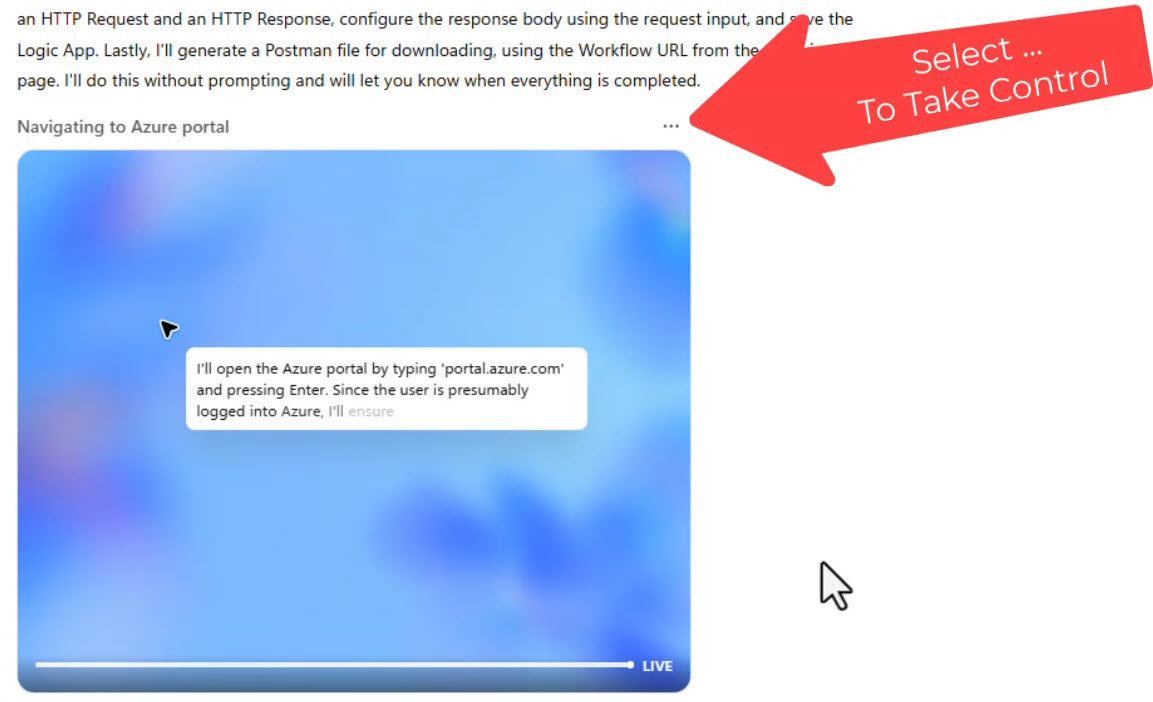
Chat GPT-5 Agent Desktop
One of the most valuable aspects of this process was the agent’s step-by-step communication
The Results: A Flawless Execution
The entire operation took about 15 minutes
Once it completed its work, I had a working logic app with the correct HTTP request and response configuration
Chat GPT-5 Agent Prompt to Create Azure Artifact
I want to log into Azure and create a new resource group called "rg-vibedeme0815" in the East US 2 region. Click Continue once configured without prompting.
Create a new Consumption-based Logic App in the rg-vibedeme0815 resource group. Name is la-vibehttp0815. Click Continue once configured without prompting.
Once created, add an HTTP Request and an HTTP Response. For the Response Body in the HTTP Response, set the input from the HTTP Request. Click Save to save the Logic App.
Create a Postman file I can download to test the Logic App with the URL populated. The URL can be found on the Overview page called Workflow URL. Conclusion: What This Means for the Future!
This demonstration confirmed that ChatGPT-5 agent mode is a powerful tool for auto-generating components in Azure
The ability to simply describe what you want in English and have an agent build it for you is a game-changer
This is a brand-new technology, and it’s not without its stumbling blocks, but it offers a compelling vision for the future of development. It’s time to start thinking about how we can leverage these AI assistants to automate the mundane and unlock new levels of creativity.

Recent Comments