Google Gemini is one of the most advanced large language models available today — capable of generating text, code, and insights at lightning speed. The best part? You can now access Google Gemini’s API completely free using Google AI Studio.
In this post, I’ll walk you through exactly how to get started and claim your free Gemini API key in under five minutes.

Step 1: Go to Google AI Studio
Head over to aistudio.google.com.
This is Google’s official portal for experimenting with Gemini and managing your API keys.
Click “Get Started” in the upper right corner. You’ll need to log in with a Google account — any standard Gmail or Workspace account will work.
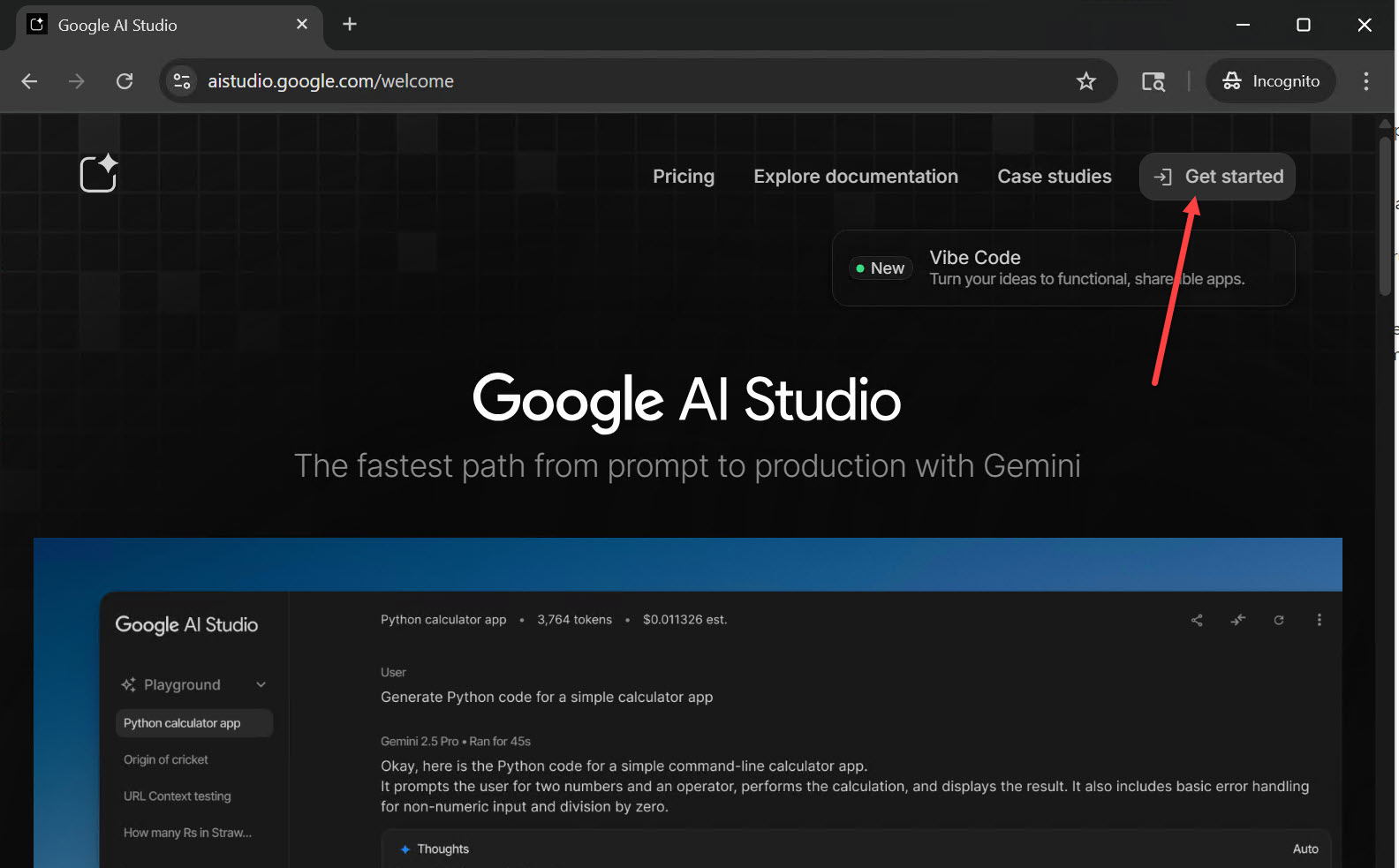
Google AI Studio
Step 2: Accept the Terms and Create Your First Project
Once inside, you’ll be prompted to review and accept Google’s AI Studio Terms of Service.
After that, create a new Gemini project — this is where your keys and API activity will be organized.
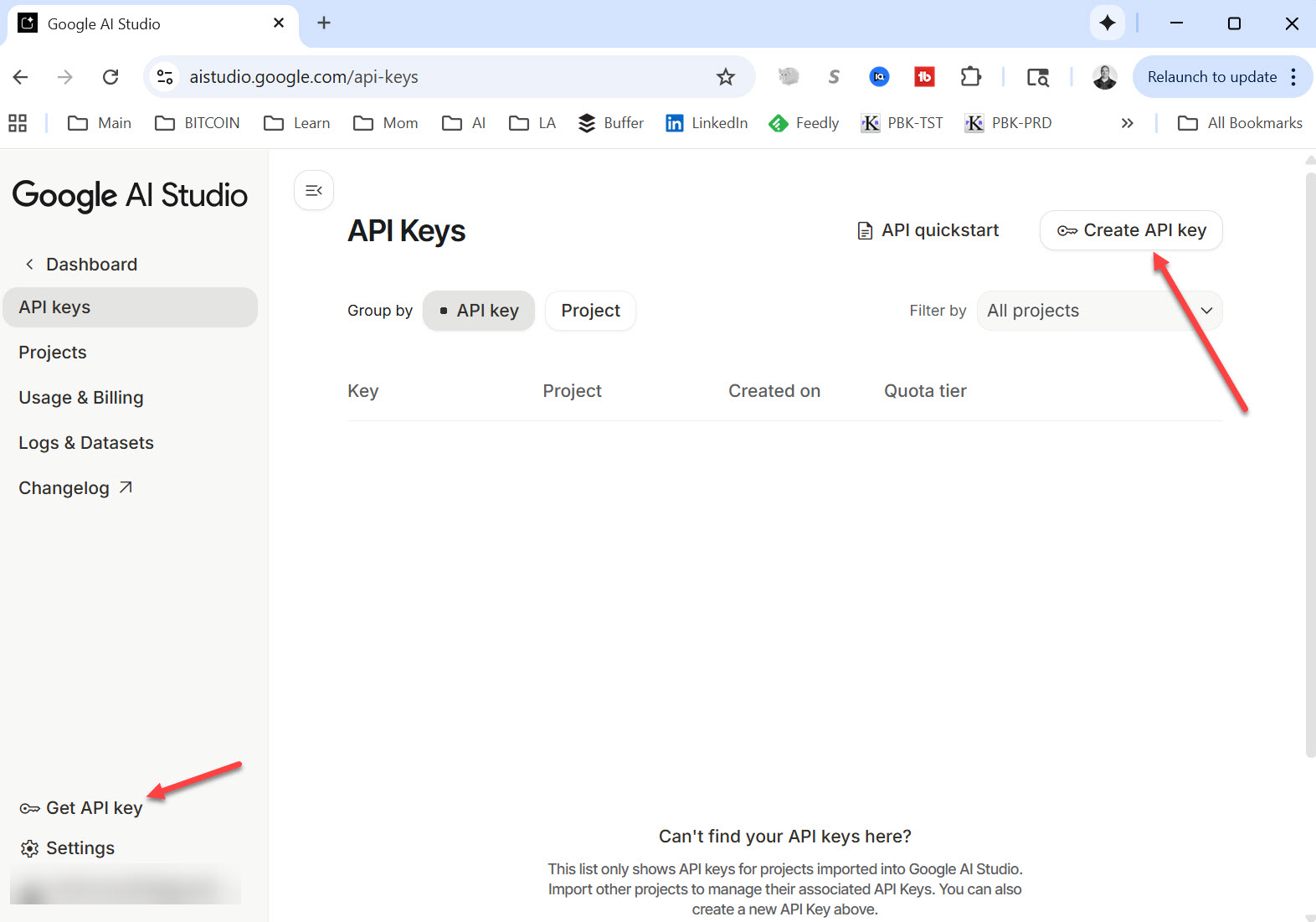
Gemini Keys
Step 3: Create Your Free Gemini API Key
From the API Keys page, click “Create API Key.”
Give your key a name (for example, “AI-Work-Demo”), and select the Gemini project you just created.
Within seconds, your key will appear — just click Copy to add it to your clipboard.
That’s it! You’re now ready to call Gemini programmatically using your favorite tools and frameworks.

Create New Gemini API Key

The bet Api application